GraphQL Java - Spring Boot Example
Table of Contents
GraphQL is a query language for APIs. It provides a complete and understandable description of the data in your API and gives clients the power to ask for exactly what they need and nothing more.
GraphQL was developed internally by Facebook in 2012 before being publicly released in 2015. Many different programming languages support GraphQL, this example focuses on Java.
In the following tutorial, we will configure, build and run a Hello World GraphQL API using Java, Spring Boot, and Maven.
General Project Setup #
Tools used:
- Graphql Spring Boot 3.10
- Graphql Java Tools 4.3
- Spring Boot 1.5
- Maven 3.5
We will be building and running our example using Apache Maven. Shown below is the XML representation of our Maven project in a POM file. It contains the needed dependencies for compiling and running the example.
In order to configure and expose the Hello World GraphQL API endpoint, we will use the Spring Boot project.
To facilitate the management of the different Spring dependencies, Spring Boot Starters are used which are a set of convenient dependency descriptors that you can include in your application. We include the spring-boot-starter-web dependency which will automatically setup an embedded Apache Tomcat that will host the GraphQL API endpoint.
The GraphQL-Java project provides a Java implementation for GraphQL. It contains a graphql-spring-boot project that offers a graphql-spring-boot-starter which will auto-configure a GraphQL Servlet that is accessible on /graphql.
In addition, the GraphQL starter will automatically create a GraphQL schema by parsing all GraphQL schema files found on the classpath. In order for this to work the graphql-java-tools library also needs to be added as a dependency.
GraphiQL provides an interface for editing and testing your GraphQL API. It becomes accessible at /graphiql if the graphiql-spring-boot-starter is added as a dependency.
The plugins section includes the spring-boot-maven-plugin Maven plugin so that we can build a single, runnable “uber-jar”. This will also allow us to startup our GraphQL API server via a Maven command.
<?xml version="1.0" encoding="UTF-8"?>
<project xmlns="http://maven.apache.org/POM/4.0.0" xmlns:xsi="http://www.w3.org/2001/XMLSchema-instance"
xsi:schemaLocation="http://maven.apache.org/POM/4.0.0 http://maven.apache.org/xsd/maven-4.0.0.xsd">
<modelVersion>4.0.0</modelVersion>
<groupId>com.codenotfound</groupId>
<artifactId>graphql-spring-boot</artifactId>
<version>0.0.1-SNAPSHOT</version>
<name>graphql-spring-boot</name>
<description>GraphQL - Spring Boot Example</description>
<url>https://www.codenotfound.com/graphql-spring-boot-example.html</url>
<parent>
<groupId>org.springframework.boot</groupId>
<artifactId>spring-boot-starter-parent</artifactId>
<version>1.5.10.RELEASE</version>
<relativePath /> <!-- lookup parent from repository -->
</parent>
<properties>
<project.build.sourceEncoding>UTF-8</project.build.sourceEncoding>
<project.reporting.outputEncoding>UTF-8</project.reporting.outputEncoding>
<java.version>1.8</java.version>
<graphql-spring-boot-starter.version>3.10.0</graphql-spring-boot-starter.version>
<graphql-java-tools.version>4.3.0</graphql-java-tools.version>
</properties>
<dependencies>
<!-- spring-boot -->
<dependency>
<groupId>org.springframework.boot</groupId>
<artifactId>spring-boot-starter-web</artifactId>
</dependency>
<!-- graphql-java -->
<dependency>
<groupId>com.graphql-java</groupId>
<artifactId>graphql-spring-boot-starter</artifactId>
<version>${graphql-spring-boot-starter.version}</version>
</dependency>
<dependency>
<groupId>com.graphql-java</groupId>
<artifactId>graphql-java-tools</artifactId>
<version>${graphql-java-tools.version}</version>
</dependency>
<dependency>
<groupId>com.graphql-java</groupId>
<artifactId>graphiql-spring-boot-starter</artifactId>
<version>${graphql-spring-boot-starter.version}</version>
</dependency>
</dependencies>
<build>
<plugins>
<!-- spring-boot-maven-plugin -->
<plugin>
<groupId>org.springframework.boot</groupId>
<artifactId>spring-boot-maven-plugin</artifactId>
</plugin>
</plugins>
</build>
</project>
Creating a GraphQL Schema #
A schema defines your GraphQL API by specifying each field that can be interacted with. More specifically the schema will contain:
- Types and fields on those types
- Operations to get data (queries) or to create, update, and delete data (mutations).
graphql-java offers two different ways of defining the schema:
- Programmatically as Java code
- Via a GraphQL schema language often referred to as Interface Definition Language (IDL) or Schema Definition Language (SDL)
In this example, we will use the second option. In this way we don’t rely on a specific programming language syntax.
We start by defining a Greeting type that has two fields: an id and a message. Each field can be a scalar type (Int, Float, String, Boolean and ID) an enumeration type or a reference to another type.
Note that adding an exclamation mark indicates a type cannot be null.
When creating a GraphQL schema there must be exactly one root query, and up to one root mutation.
For this tutorial we create a getGreeting Query that will allow us to retrieve a Greeting by passing an id. We also define a newGreeting Mutation that will enable us to create a Greeting by passing a message.
type Greeting {
id: ID!
message: String!
}
type Query {
getGreeting(id: ID!): Greeting
}
type Mutation {
newGreeting(message: String!): Greeting!
}
The above schema is stored in a .graphqls file, which can be placed anywhere on the classpath. In this example it is located in src/main/resources/greeting.graphqls.
Data Classes and Resolvers #
As mentioned, the graphql-spring-boot-starter will automatically try to build a GraphQL schema by parsing all GraphQL schema files found on the classpath.
This is done by mapping fields on your GraphQL types to methods and properties on available Java objects. For most scalar fields, a plain old Java object (POJO) with variables and/or getter methods is enough to describe the data to GraphQL.
For our Greeting type we create a corresponding Greeting class with id and message variables. The GraphQL Java Tools library will now be able to automatically map the GraphQL type to the Java object.
package com.codenotfound.model;
public class Greeting {
private String id;
private String message;
public Greeting() {}
public Greeting(String id, String message) {
this.id = id;
this.message = message;
}
public String getId() {
return id;
}
public void setId(String id) {
this.id = id;
}
public String getMessage() {
return message;
}
public void setMessage(String message) {
this.message = message;
}
}
More complex fields often need more complex lookup methods (repositories, connections, etc) that cannot be automatically derived from data classes. GraphQL uses the concept of Resolvers to account for these situations.
In this example the getGreeting Query and newGreeting Mutation types are root GraphQL objects that don’t have any associated data classes. When using GraphQL Java Tools we need to use resolvers implementing GraphQLQueryResolver and GraphQLMutationResolver in order to map to fields for the respective root types.
Let’s start by defining a GreetingQuery that implements the GraphQLQueryResolver interface. We define a getGreeting() method that matches the signature of our getGreeting Query. The Greeting is fetched from an autowired GreetingRepository that we will define further below.
Note we use the
@Componentannotation so that Spring will automatically import the bean into the container.
package com.codenotfound.graphql.resolver;
import org.springframework.beans.factory.annotation.Autowired;
import org.springframework.stereotype.Component;
import com.codenotfound.model.Greeting;
import com.codenotfound.repository.GreetingRepository;
import com.coxautodev.graphql.tools.GraphQLQueryResolver;
@Component
public class GreetingQuery implements GraphQLQueryResolver {
@Autowired
private GreetingRepository greetingRepository;
public Greeting getGreeting(String id) {
return greetingRepository.find(id);
}
}
Similar we define a GreetingMutation that implements the GraphQLMutationResolver interface. The class contains a newGreeting() method that matches the signature of our newGreeting Mutation. The Greeting is saved in a GreetingRepository that is auto-wired.
package com.codenotfound.graphql.resolver;
import org.springframework.beans.factory.annotation.Autowired;
import org.springframework.stereotype.Component;
import com.codenotfound.model.Greeting;
import com.codenotfound.repository.GreetingRepository;
import com.coxautodev.graphql.tools.GraphQLMutationResolver;
@Component
public class GreetingMutation implements GraphQLMutationResolver {
@Autowired
private GreetingRepository greetingRepository;
public Greeting newGreeting(String message) {
Greeting greeting = new Greeting();
greeting.setMessage(message);
return greetingRepository.save(greeting);
}
}
In a real-life application, data will typically be fetched from a database or via an existing API. For this setup, we define a basic GreetingRepository that simply stores the Greeting objects in an in-memory HashMap.
package com.codenotfound.repository;
import java.util.HashMap;
import java.util.Map;
import java.util.UUID;
import org.springframework.stereotype.Component;
import com.codenotfound.model.Greeting;
@Component
public class GreetingRepository {
private Map<String, Greeting> greetings;
public GreetingRepository() {
greetings = new HashMap<>();
}
public Greeting save(Greeting greeting) {
String id = UUID.randomUUID().toString();
greetings.put(id, greeting);
greeting.setId(id);
return greeting;
}
public Greeting find(String id) {
return greetings.get(id);
}
}
Testing with GraphiQL #
Let’s test our Hello World GrapQL API by starting up Spring Boot using following Maven command:
mvn spring-boot:run
The easiest way to explore and interact with a GraphQL API is by using the GraphiQL GUI: http://localhost:8080/graphiql
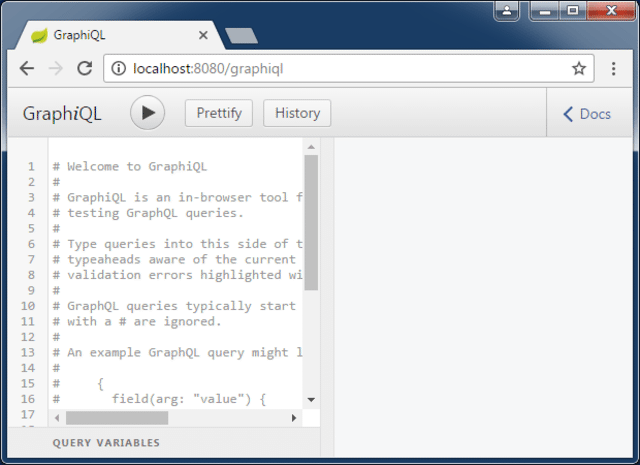
We start by creating a new greeting by using the newGreeting Mutation.
Notice how we first specify that we want a new greeting to be created with a “Hello Spring Boot GrapQL!” message. We then declare that we want the id and message fields of the greeting to be returned once it is created.
mutation {
newGreeting(message: "Hello Spring Boot GrapQL!") {
id
message
}
}
Click on the “Execute Query” button (play icon) and the result should appear on the right side as shown below.
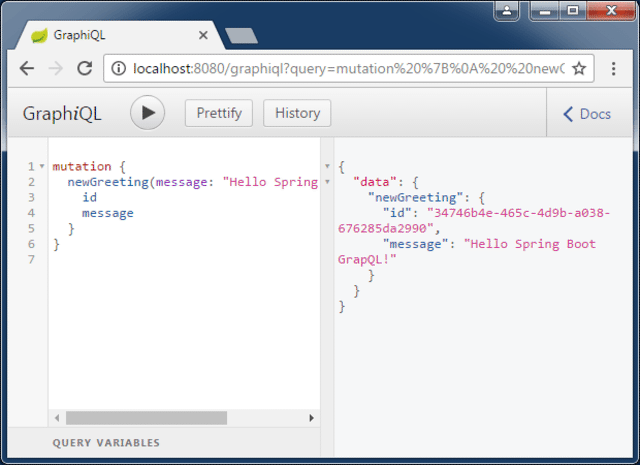
Now that we have created a greeting we can fetch it using the getGreeting Query. As the id is auto-generated simply copy/paste the value from the response of the above newGreeting Mutation.
Again we first specify the Query followed by the fields we would like to see returned.
{
getGreeting(id: "34746b4e-465c-4d9b-a038676285da2990") {
id
message
}
}
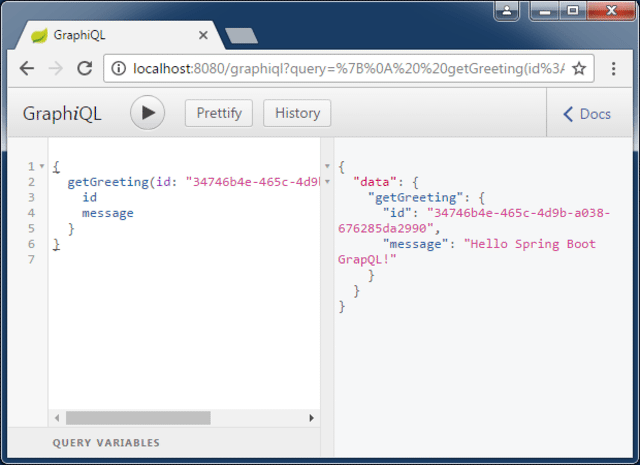
We will finish by illustrating that a client can ask for exactly what they need and nothing more. Let’s execute the query of the previous step but this time we specify we only need the message to be returned.
{
getGreeting(id: "34746b4e-465c-4d9b-a038676285da2990") {
message
}
}
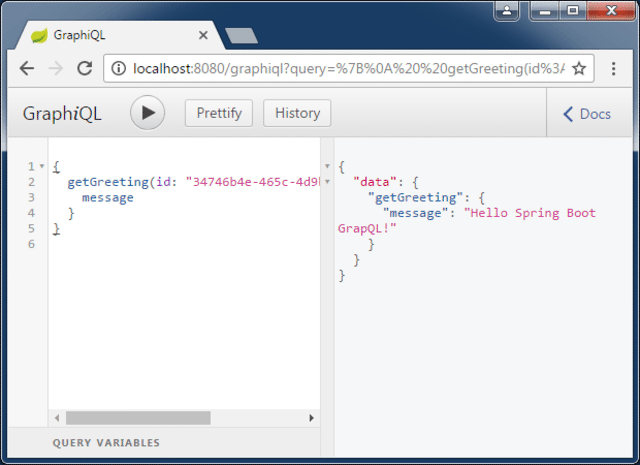
GraphQL offers an alternative approach to building APIs that focus on consumer ease of use. Tools like GraphQL Java and Spring Boot enable you to quickly get a GraphQL API up and running.
Hope you enjoyed this tutorial. Drop a line in case you have some questions or would like to see another example.