JSF - Login Servlet Filter Example
Table of Contents
When creating a Java Server Faces application that needs to ensure only authenticated users can access certain pages, a Servlet Filter in combination with a session managed bean could be used to achieve this.
The following post illustrates how to implement a basic JSF login page example using PrimeFaces, Spring Boot, and Maven. It is largely based on this excellent post by BalusC at the Stack Overflow forum.
Tools used:
- PrimeFaces 6.1
- JoinFaces 2.4
- Selenium 3.8
- Spring Boot 1.5
- Maven 3.5
The code is built and run using Maven. Specified below is the Maven POM file which contains the needed dependencies for PrimeFaces, JoinFaces, Selenium, and Spring Boot.
Testing is based on a previous JSF Page Object pattern example in which we detailed how to use a Selenium WebDriver to automate tests against a PrimeFaces web page.
<?xml version="1.0" encoding="UTF-8"?>
<project xmlns="http://maven.apache.org/POM/4.0.0" xmlns:xsi="http://www.w3.org/2001/XMLSchema-instance"
xsi:schemaLocation="http://maven.apache.org/POM/4.0.0 http://maven.apache.org/xsd/maven-4.0.0.xsd">
<modelVersion>4.0.0</modelVersion>
<groupId>com.codenotfound</groupId>
<artifactId>jsf-primefaces-login-servlet-filter</artifactId>
<version>0.0.1-SNAPSHOT</version>
<packaging>jar</packaging>
<name>jsf-primefaces-login-servlet-filter</name>
<description>JSF - PrimeFaces Login Servlet Filter Example</description>
<url>https://www.codenotfound.com/jsf-primefaces-login-servlet-filter-example.html</url>
<parent>
<groupId>org.joinfaces</groupId>
<artifactId>jsf-spring-boot-parent</artifactId>
<version>2.4.1</version>
<relativePath /> <!-- lookup parent from repository -->
</parent>
<properties>
<java.version>1.8</java.version>
<selenium-java.version>3.8.1</selenium-java.version>
<selenium-htmlunit-driver.version>2.52.0</selenium-htmlunit-driver.version>
</properties>
<dependencies>
<!-- spring-boot -->
<dependency>
<groupId>org.springframework.boot</groupId>
<artifactId>spring-boot-starter</artifactId>
</dependency>
<dependency>
<groupId>org.springframework.boot</groupId>
<artifactId>spring-boot-starter-test</artifactId>
<scope>test</scope>
</dependency>
<!-- joinfaces -->
<dependency>
<groupId>org.joinfaces</groupId>
<artifactId>jsf-spring-boot-starter</artifactId>
</dependency>
<!-- selenium -->
<dependency>
<groupId>org.seleniumhq.selenium</groupId>
<artifactId>selenium-java</artifactId>
<version>${selenium-java.version}</version>
<scope>test</scope>
</dependency>
<dependency>
<groupId>org.seleniumhq.selenium</groupId>
<artifactId>selenium-htmlunit-driver</artifactId>
<version>${selenium-htmlunit-driver.version}</version>
<scope>test</scope>
</dependency>
</dependencies>
<build>
<plugins>
<!-- spring-boot-maven-plugin -->
<plugin>
<groupId>org.springframework.boot</groupId>
<artifactId>spring-boot-maven-plugin</artifactId>
</plugin>
</plugins>
</build>
</project>
Model #
First, a User class is defined which models some basic information on a user.
package com.codenotfound.primefaces.model;
import java.io.Serializable;
public class User implements Serializable {
private static final long serialVersionUID = -1389546558353914770L;
private String userId;
private String firstName;
private String lastName;
public User(String userId, String firstName, String lastName) {
this.userId = userId;
this.firstName = firstName;
this.lastName = lastName;
}
public String getUserId() {
return userId;
}
public void setUserId(String userId) {
this.userId = userId;
}
public String getFirstName() {
return firstName;
}
public void setFirstName(String firstName) {
this.firstName = firstName;
}
public String getLastName() {
return lastName;
}
public void setLastName(String lastName) {
this.lastName = lastName;
}
public String getName() {
return firstName + " " + lastName;
}
}
Controller #
Next, we have the UserManager, which is a session scoped managed bean that will handle all login related activities. It contains a login() method that will try to look-up a user based on a userName and userPassword combination entered on the login page.
When the user is found it is assigned to the currentUser variable and a redirect to the home page is returned. If the user is not found, a redirect to the login page is returned.
A logout() method will invalidate the session and the redirect to the logout page will make sure that the previous data is longer available.
The isLoggedIn() method will be used by the LoginFilter to check if a user is logged in. It checks the value of the currentUser which is only set after a successful login. The isLoggedInForwardHome() method will return a redirect to the home page in case a user is already logged in.
Do not provide a setter for the
currentUservariable, as this potentially allows a way to circumvent thelogin()method!
package com.codenotfound.primefaces.controller;
import java.io.Serializable;
import javax.faces.application.FacesMessage;
import javax.faces.bean.ManagedBean;
import javax.faces.bean.SessionScoped;
import javax.faces.context.FacesContext;
import org.slf4j.Logger;
import org.slf4j.LoggerFactory;
import com.codenotfound.primefaces.model.User;
@ManagedBean
@SessionScoped
public class UserManager implements Serializable {
private static final long serialVersionUID = -9107952969237527819L;
private static final Logger LOGGER =
LoggerFactory.getLogger(UserManager.class);
public static final String HOME_PAGE_REDIRECT =
"/secured/home.xhtml?faces-redirect=true";
public static final String LOGOUT_PAGE_REDIRECT =
"/logout.xhtml?faces-redirect=true";
private String userId;
private String userPassword;
private User currentUser;
public String login() {
// lookup the user based on user name and user password
currentUser = find(userId, userPassword);
if (currentUser != null) {
LOGGER.info("login successful for '{}'", userId);
return HOME_PAGE_REDIRECT;
} else {
LOGGER.info("login failed for '{}'", userId);
FacesContext.getCurrentInstance().addMessage(null,
new FacesMessage(FacesMessage.SEVERITY_WARN, "Login failed",
"Invalid or unknown credentials."));
return null;
}
}
public String logout() {
String identifier = userId;
// invalidate the session
LOGGER.debug("invalidating session for '{}'", identifier);
FacesContext.getCurrentInstance().getExternalContext()
.invalidateSession();
LOGGER.info("logout successful for '{}'", identifier);
return LOGOUT_PAGE_REDIRECT;
}
public boolean isLoggedIn() {
return currentUser != null;
}
public String isLoggedInForwardHome() {
if (isLoggedIn()) {
return HOME_PAGE_REDIRECT;
}
return null;
}
private User find(String userId, String password) {
User result = null;
// TODO to be replaced with actual retrieval of user
if ("john.doe".equalsIgnoreCase(userId)
&& "1234".equals(password)) {
result = new User(userId, "John", "Doe");
}
return result;
}
public String getUserId() {
return userId;
}
public void setUserId(String userId) {
this.userId = userId;
}
public String getUserPassword() {
return userPassword;
}
public void setUserPassword(String userPassword) {
this.userPassword = userPassword;
}
public User getCurrentUser() {
return currentUser;
}
// do not provide a setter for currentUser!
}
View #
In the example, a number of web pages will be used which realize the view part of the JSF web application. The following picture show how the different pages are structured under the src/main/resources/META-INF/resources folder.
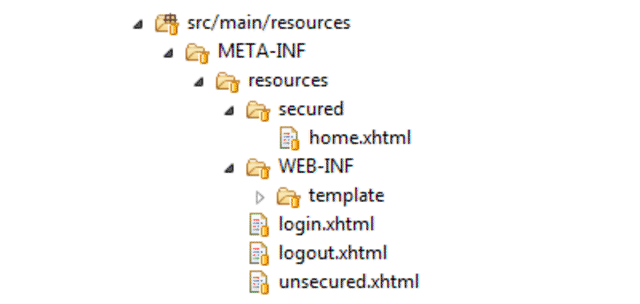
The login.xhtml page is shown below. The header section contains a <f:viewAction> component which will redirect to the home page in case the user is already logged in.
The body contains a<p:inputText> and <p:password> input component which allow a user to enter the user name and password. Both fields apply some basic validation in that they are both required and need a minimum length of 3 characters.
The Login button will pass the entered values and call the login() method on the UserManger bean. Validation errors detected when submitting the credentials will be displayed using the <p:messages> component at the top of the page.
At the bottom of the page, a number of links are included that make navigating the example easier.
<?xml version="1.0" encoding="UTF-8"?>
<!DOCTYPE html PUBLIC "-//W3C//DTD XHTML 1.0 Transitional//EN" "http://www.w3.org/TR/xhtml1/DTD/xhtml1-transitional.dtd">
<html xmlns="http://www.w3.org/1999/xhtml"
xmlns:f="http://java.sun.com/jsf/core"
xmlns:h="http://java.sun.com/jsf/html"
xmlns:ui="http://java.sun.com/jsf/facelets"
xmlns:p="http://primefaces.org/ui">
<h:head>
<title>Login</title>
<f:metadata>
<f:viewAction action="#{userManager.isLoggedInForwardHome()}" />
</f:metadata>
</h:head>
<h:body>
<h:form id="login-form">
<p:messages id="messages" showDetail="false" />
<p:panel id="panel" header="Login">
<h:panelGrid columns="3" cellpadding="5">
<p:outputLabel for="user-name" value="User Name:" />
<p:inputText id="user-name" value="#{userManager.userId}"
required="true" label="User name">
<f:validateLength minimum="3" />
</p:inputText>
<p:message for="user-name" display="icon" />
<p:outputLabel for="password" value="Password:" />
<p:password id="password" value="#{userManager.userPassword}"
required="true" label="Password">
<f:validateLength minimum="3" />
</p:password>
<p:message for="password" display="icon" />
</h:panelGrid>
<p:commandButton id="login" value="Login"
update="panel messages" action="#{userManager.login()}" />
</p:panel>
</h:form>
<ui:include src="/WEB-INF/template/links.xhtml" />
</h:body>
</html>
The logout.xhtml page contains two <p:panel> components which are rendered based on whether a user is logged in or not.
The first panel is shown in case a user is not logged in and contains a confirmation of the fact that the user is logged out. The second panel is shown in case the user is still logged in and provides a Logout button together with a reminder that the user is still logged in.
<?xml version="1.0" encoding="UTF-8"?>
<!DOCTYPE html PUBLIC "-//W3C//DTD XHTML 1.0 Transitional//EN" "http://www.w3.org/TR/xhtml1/DTD/xhtml1-transitional.dtd">
<html xmlns="http://www.w3.org/1999/xhtml"
xmlns:h="http://java.sun.com/jsf/html"
xmlns:ui="http://java.sun.com/jsf/facelets"
xmlns:p="http://primefaces.org/ui">
<h:head>
<title>Logout</title>
</h:head>
<h:body>
<h:form>
<p:panel header="Logout" rendered="#{!userManager.isLoggedIn()}">
<p>You are logged out.</p>
</p:panel>
<p:panel header="Logout" rendered="#{userManager.isLoggedIn()}">
<p>You are still logged in, click below button to log out!</p>
<p:commandButton value="Logout" action="#{userManager.logout()}" />
</p:panel>
</h:form>
<ui:include src="/WEB-INF/template/links.xhtml" />
</h:body>
</html>
The home.xhtml page is located in a /secured folder, to which access will be protected by the LoginFilter. The page contains a basic welcome message returning the full name of the user using the getName() method.
In addition, a Logout button is available which allows a user to invalidate the session.
<?xml version="1.0" encoding="UTF-8"?>
<!DOCTYPE html PUBLIC "-//W3C//DTD XHTML 1.0 Transitional//EN" "http://www.w3.org/TR/xhtml1/DTD/xhtml1-transitional.dtd">
<html xmlns="http://www.w3.org/1999/xhtml"
xmlns:h="http://java.sun.com/jsf/html"
xmlns:ui="http://java.sun.com/jsf/facelets"
xmlns:p="http://primefaces.org/ui">
<h:head>
<title>Home</title>
</h:head>
<h:body>
<h:form id="home-form">
<p:panel header="Home">
<p>
<h:outputText id="welcome-message"
value="Welcome, #{userManager.currentUser.getName()}!" />
</p>
<p:commandButton value="Logout" action="#{userManager.logout()}" />
</p:panel>
</h:form>
<ui:include src="/WEB-INF/template/links.xhtml" />
</h:body>
</html>
The unsecured.xhtml page is an example of a page that can be accessed without needing to log in.
The WEB-INF/template/links.xhtml is a ui:composition component that is referenced from all the above page. It contains links to make navigating the example easier.
Security #
The LoginFilter class is a Servlet Filter that will be used to restrict access to the home page. When called, it will try to retrieve the UserManager from the ServletRequest. If the isLoggedIn() returns true then the call is allowed through. In all other cases, a redirect is done to the login page.
Note that the session attribute name used to retrieve the
UserManageris the name of the managed bean.
package com.codenotfound.primefaces.filter;
import java.io.IOException;
import javax.servlet.Filter;
import javax.servlet.FilterChain;
import javax.servlet.FilterConfig;
import javax.servlet.ServletException;
import javax.servlet.ServletRequest;
import javax.servlet.ServletResponse;
import javax.servlet.http.HttpServletRequest;
import javax.servlet.http.HttpServletResponse;
import org.slf4j.Logger;
import org.slf4j.LoggerFactory;
import com.codenotfound.primefaces.controller.UserManager;
public class LoginFilter implements Filter {
private static final Logger LOGGER =
LoggerFactory.getLogger(LoginFilter.class);
public static final String LOGIN_PAGE = "/login.xhtml";
@Override
public void doFilter(ServletRequest servletRequest,
ServletResponse servletResponse, FilterChain filterChain)
throws IOException, ServletException {
HttpServletRequest httpServletRequest =
(HttpServletRequest) servletRequest;
HttpServletResponse httpServletResponse =
(HttpServletResponse) servletResponse;
// managed bean name is exactly the session attribute name
UserManager userManager = (UserManager) httpServletRequest
.getSession().getAttribute("userManager");
if (userManager != null) {
if (userManager.isLoggedIn()) {
LOGGER.debug("user is logged in");
// user is logged in, continue request
filterChain.doFilter(servletRequest, servletResponse);
} else {
LOGGER.debug("user is not logged in");
// user is not logged in, redirect to login page
httpServletResponse.sendRedirect(
httpServletRequest.getContextPath() + LOGIN_PAGE);
}
} else {
LOGGER.debug("userManager not found");
// user is not logged in, redirect to login page
httpServletResponse.sendRedirect(
httpServletRequest.getContextPath() + LOGIN_PAGE);
}
}
@Override
public void init(FilterConfig arg0) throws ServletException {
LOGGER.debug("loginFilter initialized");
}
@Override
public void destroy() {
// close resources
}
}
The configuration of the LoginFilter is done in the FilterConfig class. The class is annotated with @Configuration which indicates that the class can be used by the Spring IoC container as a source of bean definitions.
A FilterRegistrationBean is created which registers filters in a Servlet 3.0+ container. In this example the LoginFilter will be applied to all pages inside the /secured directory.
package com.codenotfound.primefaces.config;
import org.springframework.boot.web.servlet.FilterRegistrationBean;
import org.springframework.context.annotation.Bean;
import org.springframework.context.annotation.Configuration;
import com.codenotfound.primefaces.filter.LoginFilter;
@Configuration
public class FilterConfig {
@Bean
public FilterRegistrationBean loginFilter() {
FilterRegistrationBean registration =
new FilterRegistrationBean();
registration.setFilter(new LoginFilter());
registration.addUrlPatterns("/secured/*");
return registration;
}
}
Running the JSF Login Page Example #
In order to run the above example open a command prompt and execute following Maven command:
mvn spring-boot:run
Maven will download the needed dependencies, compile the code and start an Apache Tomcat instance on which the web application will be deployed.
Open a web browser and enter the following URL: http://localhost:9090/codenotfound/login.xhtml. The result should be that below page is displayed:
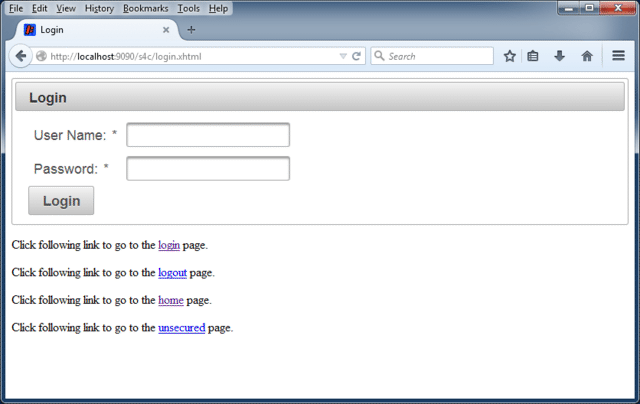
Enter following credentials: User name=john.doe and Password=1234 and a welcome page will be displayed as shown below.
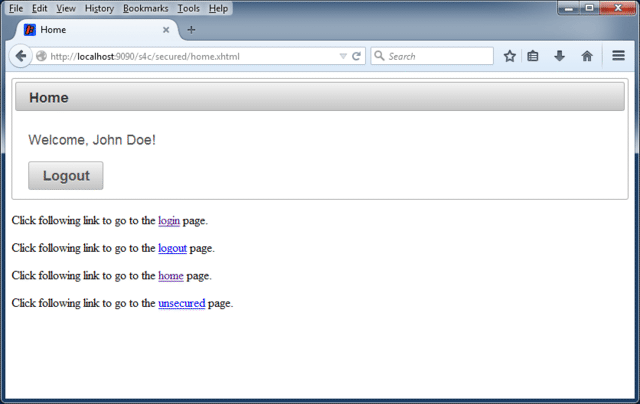
Click the Logout button and a redirect to the logout page should happen as shown below.
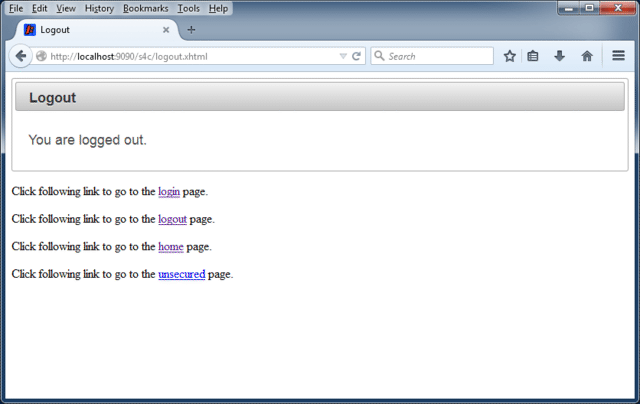
This concludes the JSF login page example using PrimeFaces and Spring Boot. If you found this post helpful or have any questions or remarks, please leave a comment below.