JSF PrimeFaces Example
Table of Contents
I’m going to show you exactly how to create a PrimeFaces Hello World example that uses Spring Boot and Maven.
(Step-by-step)
So if you’re a PrimeFaces for JSF beginner, you’ll love this guide.
Ready?
What is PrimeFaces for JSF? #
PrimeFaces is an open source component library for JavaServer Faces (JSF).
It provides a collection of mostly visual components (widgets) that can be used by JSF programmers to build the UI for a web application.
An overview of these widgets can be found at the PrimeFaces showcase.
To show PrimeFaces in action, we will build and run a Hello World example using Spring Boot, and Maven.
The example consists out of a basic web page that contains two input fields and a submit button. When you click on the button a greeting popup is displayed that uses the values from the input fields.
General Project Overview #
We will use the following tools/frameworks:
- PrimeFaces 6.2
- JoinFaces 3.3
- Spring Boot 2.1
- Maven 3.5
Our project has the following directory structure:
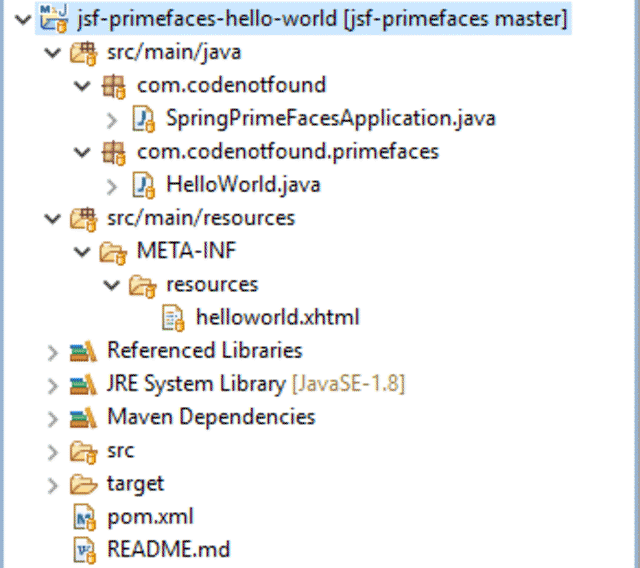
Maven Setup #
We build and run our example using Maven. If not already the case make sure to download and install Apache Maven.
Shown below is the XML representation of our Maven project in a pom.xml file. It contains the needed dependencies to compile and run our example.
To avoid having to manage the version compatibility of the different Spring dependencies, we will inherit the defaults from the spring-boot-starter-parent parent POM.
The JoinFaces project enables JSF usage inside a JAR packaged Spring Boot application.
It can auto-configure PrimeFaces, PrimeFaces Extensions, BootsFaces, ButterFaces, RichFaces, OmniFaces, AngularFaces, Mojarra and MyFaces libraries to run on embedded Tomcat, Jetty or Undertow servlet containers.
JoinFaces imports its dependency versions using dependency management.
To facilitate the management of the different Spring JSF dependencies, JoinFaces Spring Boot Starters can be used. These are a set of convenient dependency descriptors that you can include in your application. There are several JoinFaces Starters available: basic starters, utility starters, meta starter, component starters, theme starters, and extra starters.
In this example, we will use the primefaces-spring-boot-starter which imports the needed dependencies for PrimeFaces and Spring Boot.
Starting with JoinFaces 3.2.2, the cdi-api dependency is no longer pulled by default. As we need the @Named annotation, we explicitly define it.
In the plugins section, we include the spring-boot-maven-plugin Maven plugin so that we can build a single, runnable “uber-jar”. This will also allow us to start the example via a Maven command.
<?xml version="1.0" encoding="UTF-8"?>
<project xmlns="http://maven.apache.org/POM/4.0.0" xmlns:xsi="http://www.w3.org/2001/XMLSchema-instance"
xsi:schemaLocation="http://maven.apache.org/POM/4.0.0 http://maven.apache.org/xsd/maven-4.0.0.xsd">
<modelVersion>4.0.0</modelVersion>
<groupId>com.codenotfound</groupId>
<artifactId>jsf-primefaces-hello-world</artifactId>
<version>0.0.1-SNAPSHOT</version>
<packaging>jar</packaging>
<name>jsf-primefaces-hello-world</name>
<description>JSF PrimeFaces Hello World Example</description>
<url>https://codenotfound.com/jsf-primefaces-example.html</url>
<parent>
<groupId>org.springframework.boot</groupId>
<artifactId>spring-boot-starter-parent</artifactId>
<version>2.1.0.RELEASE</version>
<relativePath /> <!-- lookup parent from repository -->
</parent>
<properties>
<project.build.sourceEncoding>UTF-8</project.build.sourceEncoding>
<project.reporting.outputEncoding>UTF-8</project.reporting.outputEncoding>
<java.version>1.8</java.version>
<joinfaces.version>3.3.0-rc2</joinfaces.version>
</properties>
<dependencyManagement>
<dependencies>
<dependency>
<groupId>org.joinfaces</groupId>
<artifactId>joinfaces-dependencies</artifactId>
<version>${joinfaces.version}</version>
<type>pom</type>
<scope>import</scope>
</dependency>
</dependencies>
</dependencyManagement>
<dependencies>
<dependency>
<groupId>org.joinfaces</groupId>
<artifactId>primefaces-spring-boot-starter</artifactId>
</dependency>
<dependency>
<groupId>javax.enterprise</groupId>
<artifactId>cdi-api</artifactId>
</dependency>
</dependencies>
<build>
<plugins>
<plugin>
<groupId>org.springframework.boot</groupId>
<artifactId>spring-boot-maven-plugin</artifactId>
</plugin>
</plugins>
</build>
</project>
Spring Boot Setup #
We create a SpringPrimeFacesApplication that contains a main() method that uses Spring Boot’s SpringApplication.run() method to bootstrap Spring to the application. For more information on Spring Boot, we refer to the Spring Boot getting started guide.
package com.codenotfound;
import org.springframework.boot.SpringApplication;
import org.springframework.boot.autoconfigure.SpringBootApplication;
@SpringBootApplication
public class SpringPrimeFacesApplication {
public static void main(String[] args) {
SpringApplication.run(SpringPrimeFacesApplication.class, args);
}
}
Creating the PrimeFaces Hello World Example #
Define a HelloWorld class which is a simple POJO (Plain Old Java Object) that will provide data for the PrimeFaces (JSF) components. The class contains the getters and setters for first and last name fields as well as a method to show a greeting.
We annotated the Bean with @Named so that it becomes a CDI managed bean with an EL name that is accessible by the JSF framework.
package com.codenotfound.primefaces;
import javax.inject.Named;
@Named
public class HelloWorld {
private String firstName = "John";
private String lastName = "Doe";
public String getFirstName() {
return firstName;
}
public void setFirstName(String firstName) {
this.firstName = firstName;
}
public String getLastName() {
return lastName;
}
public void setLastName(String lastName) {
this.lastName = lastName;
}
public String showGreeting() {
return "Hello " + firstName + " " + lastName + "!";
}
}
The web page that will be shown is a standard JSF page as defined below. It contains some PrimeFaces components which include two <p:inputText> fields. These are used to enter a first and last name.
There is also a <p:dialog> component that shows a greeting message. The dialog is triggered by a <p:commandButton>.
To use the PrimeFaces components, the following namespace needs to be declared: xmlns:p="http://primefaces.org/ui.
Note that JSF artifiacts like
.xhtmland.jsf> files need to be placed under thesrc/main/resources/META-INF/resources> folder.
<?xml version="1.0" encoding="UTF-8"?>
<!DOCTYPE html PUBLIC "-//W3C//DTD XHTML 1.0 Transitional//EN" "http://www.w3.org/TR/xhtml1/DTD/xhtml1-transitional.dtd">
<html xmlns="http://www.w3.org/1999/xhtml"
xmlns:h="http://java.sun.com/jsf/html"
xmlns:p="http://primefaces.org/ui">
<h:head>
<title>PrimeFaces Hello World Example</title>
</h:head>
<h:body>
<h:form id="helloworld-form">
<p:panel header="PrimeFaces Hello World Example">
<h:panelGrid columns="2" cellpadding="4">
<h:outputText value="First Name: " />
<p:inputText id="first-name" value="#{helloWorld.firstName}" />
<h:outputText value="Last Name: " />
<p:inputText id="last-name" value="#{helloWorld.lastName}" />
<p:commandButton id="submit" value="Submit"
update="greeting-panel"
oncomplete="PF('greetingDialog').show()" />
</h:panelGrid>
</p:panel>
<p:dialog header="Greeting" widgetVar="greetingDialog"
modal="true" resizable="false">
<h:panelGrid id="greeting-panel" columns="1" cellpadding="4">
<h:outputText value="#{helloWorld.showGreeting()}" />
</h:panelGrid>
</p:dialog>
</h:form>
</h:body>
</html>
Running the PrimeFaces Hello World Example #
In order to run the above example open a command prompt in the project root folder and execute following Maven command:
mvn spring-boot:run
Maven will download the needed dependencies, compile the code and start an Apache Tomcat instance on which the PrimeFaces application will be deployed.
. ____ _ __ _ _
/\\ / ___'_ __ _ _(_)_ __ __ _ \ \ \ \
( ( )\___ | '_ | '_| | '_ \/ _` | \ \ \ \
\\/ ___)| |_)| | | | | || (_| | ) ) ) )
' |____| .__|_| |_|_| |_\__, | / / / /
=========|_|==============|___/=/_/_/_/
:: Spring Boot :: (v2.1.0.RELEASE)
2018-11-21 20:12:18.288 INFO 12892 --- [ main] c.c.p.SpringPrimeFacesApplication : Starting SpringPrimeFacesApplication on DESKTOP-2RB3C1U with PID 12892 (C:\Users\Codenotfound\repos\jsf-primefaces\jsf-primefaces-hello-world\target\classes started by Codenotfound in C:\Users\Codenotfound\repos\jsf-primefaces\jsf-primefaces-hello-world)
2018-11-21 20:12:18.288 INFO 12892 --- [ main] c.c.p.SpringPrimeFacesApplication : No active profile set, falling back to default profiles: default
2018-11-21 20:12:19.256 INFO 12892 --- [ main] trationDelegate$BeanPostProcessorChecker : Bean 'org.joinfaces.autoconfigure.javaxfaces.JsfBeansAutoConfiguration$Jsf2_3AutoConfiguration' of type [org.joinfaces.autoconfigure.javaxfaces.JsfBeansAutoConfiguration$Jsf2_3AutoConfiguration$$EnhancerBySpringCGLIB$$90749af6] is not eligible for getting processed by all BeanPostProcessors (for example: not eligible for auto-proxying)
2018-11-21 20:12:19.256 INFO 12892 --- [ main] trationDelegate$BeanPostProcessorChecker : Bean 'org.joinfaces.autoconfigure.javaxfaces.JsfBeansAutoConfiguration' of type [org.joinfaces.autoconfigure.javaxfaces.JsfBeansAutoConfiguration$$EnhancerBySpringCGLIB$$44a31ffc] is not eligible for getting processed by all BeanPostProcessors (for example: not eligible for auto-proxying)
2018-11-21 20:12:19.631 INFO 12892 --- [ main] o.s.b.w.embedded.tomcat.TomcatWebServer : Tomcat initialized with port(s): 8080 (http)
2018-11-21 20:12:19.678 INFO 12892 --- [ main] o.apache.catalina.core.StandardService : Starting service [Tomcat]
2018-11-21 20:12:19.678 INFO 12892 --- [ main] org.apache.catalina.core.StandardEngine : Starting Servlet Engine: Apache Tomcat/9.0.12
2018-11-21 20:12:19.694 INFO 12892 --- [ main] o.a.catalina.core.AprLifecycleListener : The APR based Apache Tomcat Native library which allows optimal performance in production environments was not found on the java.library.path: [C:\Program Files\Java\jdk1.8.0_181\bin;C:\Windows\Sun\Java\bin;C:\Windows\system32;C:\Windows;C:\Windows\system32;C:\Windows;C:\Windows\System32\Wbem;C:\Windows\System32\WindowsPowerShell\v1.0\;C:\Windows\System32\OpenSSH\;C:\Go\bin;C:\Users\Codenotfound\AppData\Local\Microsoft\WindowsApps;C:\Program Files\Java\jdk1.8.0_181\bin;C:\Users\Codenotfound\tools\apache-maven-3.5.4\bin;C:\Users\Codenotfound\AppData\Local\GitHubDesktop\bin;C:\Users\Codenotfound\AppData\Local\atom\bin;C:\Users\Codenotfound\go\bin;C:\Users\Codenotfound\AppData\Local\Programs\Microsoft VS Code\bin;C:\Users\Codenotfound\AppData\Local\Programs\Git\cmd;;.]
2018-11-21 20:12:19.975 INFO 12892 --- [ main] org.apache.jasper.servlet.TldScanner : At least one JAR was scanned for TLDs yet contained no TLDs. Enable debug logging for this logger for a complete list of JARs that were scanned but no TLDs were found in them. Skipping unneeded JARs during scanning can improve startup time and JSP compilation time.
2018-11-21 20:12:20.006 INFO 12892 --- [ main] o.a.c.c.C.[Tomcat].[localhost].[/] : Initializing Spring embedded WebApplicationContext
2018-11-21 20:12:20.006 INFO 12892 --- [ main] o.s.web.context.ContextLoader : Root WebApplicationContext: initialization completed in 1672 ms
2018-11-21 20:12:20.116 INFO 12892 --- [ main] o.s.b.w.servlet.ServletRegistrationBean : Servlet FacesServlet mapped to [/faces/*, *.jsf, *.faces, *.xhtml]
2018-11-21 20:12:20.131 INFO 12892 --- [ main] o.s.b.w.servlet.FilterRegistrationBean : Mapping filter: 'characterEncodingFilter' to: [/*]
2018-11-21 20:12:20.131 INFO 12892 --- [ main] o.s.b.w.servlet.FilterRegistrationBean : Mapping filter: 'requestContextFilter' to: [/*]
2018-11-21 20:12:20.678 INFO 12892 --- [ main] org.reflections.Reflections : Reflections took 437 ms to scan 6 urls, producing 757 keys and 4157 values
2018-11-21 20:12:21.116 INFO 12892 --- [ main] j.e.resource.webcontainer.jsf.config : Initializing Mojarra 2.3.7 ( 20180822-0020 fb5578e991d03fa881315e4c7beb52869a5e664b) for context ''
2018-11-21 20:12:21.334 INFO 12892 --- [ main] j.e.r.webcontainer.jsf.application : JSF1048: PostConstruct/PreDestroy annotations present. ManagedBeans methods marked with these annotations will have said annotations processed.
2018-11-21 20:12:22.100 INFO 12892 --- [ main] .w.PostConstructApplicationEventListener : Running on PrimeFaces 6.2
2018-11-21 20:12:22.100 INFO 12892 --- [ main] .a.PostConstructApplicationEventListener : Running on PrimeFaces Extensions 6.2.9
2018-11-21 20:12:22.100 INFO 12892 --- [ main] o.omnifaces.VersionLoggerEventListener : Using OmniFaces version 1.14.1
2018-11-21 20:12:22.647 INFO 12892 --- [ main] o.s.b.w.embedded.tomcat.TomcatWebServer : Tomcat started on port(s): 8080 (http) with context path ''
2018-11-21 20:12:22.662 INFO 12892 --- [ main] c.c.p.SpringPrimeFacesApplication : Started SpringPrimeFacesApplication in 4.874 seconds (JVM running for 11.745)
Open a web browser and enter the following URL: http://localhost:8080/helloworld.xhtml. The below web page should now be displayed.
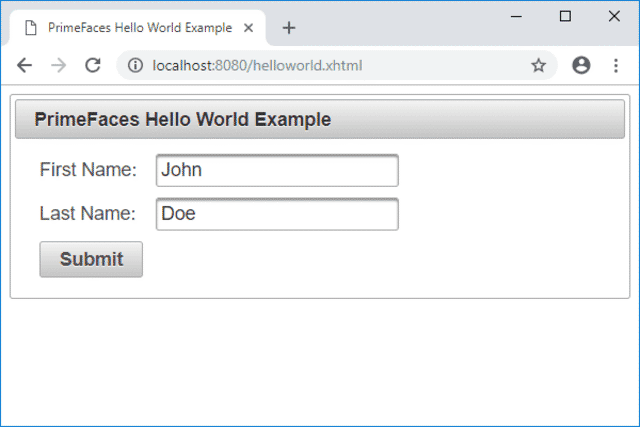
Enter a first and last name and press the Submit button. A pop-up dialog will be shown with a greeting message.
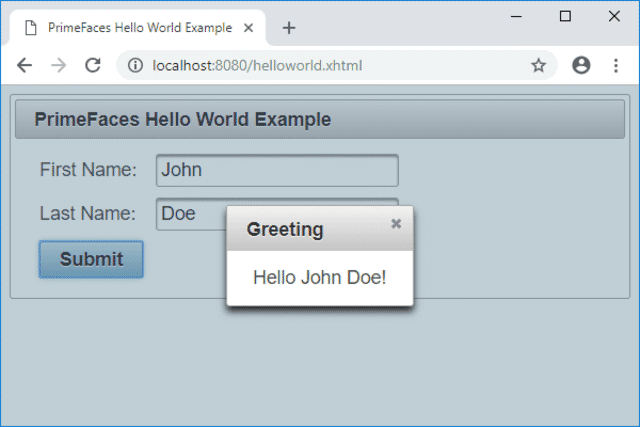
In this getting started tutorial you learned how to configure PrimeFaces using JoinFaces, Spring Boot and Maven.
If you found this post helpful or have any questions:
Please leave a comment below.