JSF PrimeFaces Welcome Page Redirect Example
Table of Contents
When it comes to web application navigation, I’m sure at one point you would like to set up a home page redirect.
If you’re looking for a practical example using Spring Boot, then you’ll love this code sample.
So here we go.
What is a Welcome-File-List? #
A welcome-file-list allows you to specify a list of files that the web container will use for appending to a request for a URL that is not mapped to a web component.
The following example shows how to set a welcome file redirect for your PrimeFaces JSF web application using Spring Boot and Maven.
General Project Overview #
We will use the following tools/frameworks:
- PrimeFaces 6.2
- JoinFaces 3.3
- Spring Boot 2.1
- Maven 3.5
Our project has the following directory structure:
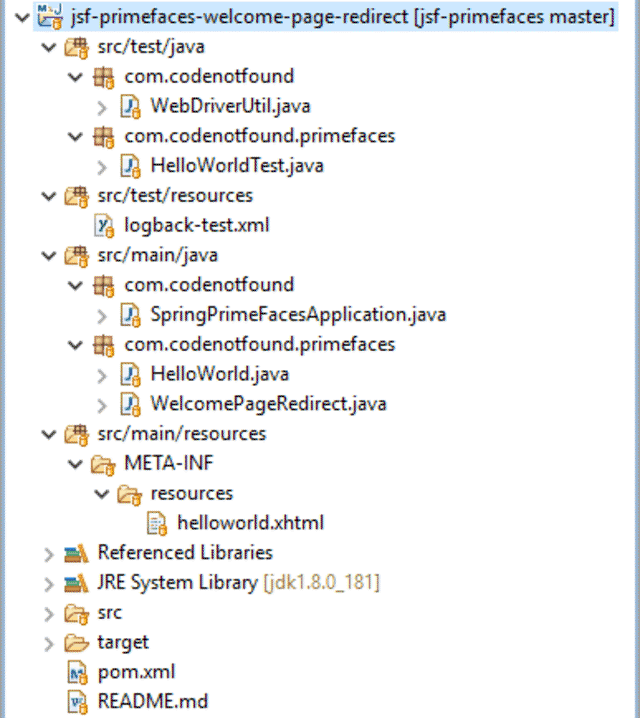
Changing the Default Welcome Page for Spring Boot #
We start from a previous JSF Spring Boot Tutorial in which we created a greeting dialog using a first and last name input form.
As we are running on Spring Boot we no longer have a web.xml in which we can specify a <welcome-file-list>.
A way to solve this is to extend the WebMvcConfigurerAdapter. Yet, as of Spring 5, the WebMvcConfigurerAdapter is deprecated. A solution for this is to use the WebMvcConfigurer interface directly.
Create a WelcomePageRedirect class that implements WebMvcConfigurer.
Annotate it with @Configuration. This indicates that the class can be used by the Spring IoC container as a source of bean definitions. In other words, we can specify the page redirect using Java-configuration instead of XML.
Override the addViewControllers() method and forward the default mapping to the target web page. In this example, we will forward to helloworld.xhtml as shown below.
package com.codenotfound.primefaces;
import org.springframework.context.annotation.Configuration;
import org.springframework.core.Ordered;
import org.springframework.web.servlet.config.annotation.ViewControllerRegistry;
import org.springframework.web.servlet.config.annotation.WebMvcConfigurer;
@Configuration
public class WelcomePageRedirect implements WebMvcConfigurer {
@Override
public void addViewControllers(ViewControllerRegistry registry) {
registry.addViewController("/")
.setViewName("forward:/helloworld.xhtml");
registry.setOrder(Ordered.HIGHEST_PRECEDENCE);
}
}
To test the above configuration, open a command prompt. Execute following Maven command to start the JSF Hello World web application.
mvn spring-boot:run
The resulting console log should mention Started SpringPrimeFacesApplication which indicates our web application is up and running.
. ____ _ __ _ _
/\\ / ___'_ __ _ _(_)_ __ __ _ \ \ \ \
( ( )\___ | '_ | '_| | '_ \/ _` | \ \ \ \
\\/ ___)| |_)| | | | | || (_| | ) ) ) )
' |____| .__|_| |_|_| |_\__, | / / / /
=========|_|==============|___/=/_/_/_/
:: Spring Boot :: (v2.1.0.RELEASE)
2018-12-07 14:53:49.417 INFO 19904 --- [ main] c.c.SpringPrimeFacesApplication : Starting SpringPrimeFacesApplication on DESKTOP-2RB3C1U with PID 19904 (C:\Users\Codenotfound\repos\jsf-primefaces\jsf-primefaces-welcome-page-redirect\target\classes started by Codenotfound in C:\Users\Codenotfound\repos\jsf-primefaces\jsf-primefaces-welcome-page-redirect)
2018-12-07 14:53:49.425 INFO 19904 --- [ main] c.c.SpringPrimeFacesApplication : No active profile set, falling back to default profiles: default
2018-12-07 14:53:51.129 INFO 19904 --- [ main] trationDelegate$BeanPostProcessorChecker : Bean 'org.joinfaces.autoconfigure.javaxfaces.JsfBeansAutoConfiguration$Jsf2_3AutoConfiguration' of type [org.joinfaces.autoconfigure.javaxfaces.JsfBeansAutoConfiguration$Jsf2_3AutoConfiguration$$EnhancerBySpringCGLIB$$573efe5b] is not eligible for getting processed by all BeanPostProcessors (for example: not eligible for auto-proxying)
2018-12-07 14:53:51.137 INFO 19904 --- [ main] trationDelegate$BeanPostProcessorChecker : Bean 'org.joinfaces.autoconfigure.javaxfaces.JsfBeansAutoConfiguration' of type [org.joinfaces.autoconfigure.javaxfaces.JsfBeansAutoConfiguration$$EnhancerBySpringCGLIB$$b6d8361] is not eligible for getting processed by all BeanPostProcessors (for example: not eligible for auto-proxying)
2018-12-07 14:53:51.714 INFO 19904 --- [ main] o.s.b.w.embedded.tomcat.TomcatWebServer : Tomcat initialized with port(s): 8080 (http)
2018-12-07 14:53:51.742 INFO 19904 --- [ main] o.apache.catalina.core.StandardService : Starting service [Tomcat]
2018-12-07 14:53:51.743 INFO 19904 --- [ main] org.apache.catalina.core.StandardEngine : Starting Servlet Engine: Apache Tomcat/9.0.12
2018-12-07 14:53:51.758 INFO 19904 --- [ main] o.a.catalina.core.AprLifecycleListener : The APR based Apache Tomcat Native library which allows optimal performance in production environments was not found on the java.library.path: [C:\Program Files\Java\jdk1.8.0_181\bin;C:\Windows\Sun\Java\bin;C:\Windows\system32;C:\Windows;C:\Windows\system32;C:\Windows;C:\Windows\System32\Wbem;C:\Windows\System32\WindowsPowerShell\v1.0\;C:\Windows\System32\OpenSSH\;C:\Go\bin;C:\Users\Codenotfound\AppData\Local\Microsoft\WindowsApps;C:\Program Files\Java\jdk1.8.0_181\bin;C:\Users\Codenotfound\tools\apache-maven-3.5.4\bin;C:\Users\Codenotfound\AppData\Local\GitHubDesktop\bin;C:\Users\Codenotfound\AppData\Local\atom\bin;C:\Users\Codenotfound\go\bin;C:\Users\Codenotfound\AppData\Local\Programs\Microsoft VS Code\bin;C:\Users\Codenotfound\AppData\Local\Programs\Git\cmd;;.]
2018-12-07 14:53:52.106 INFO 19904 --- [ main] org.apache.jasper.servlet.TldScanner : At least one JAR was scanned for TLDs yet contained no TLDs. Enable debug logging for this logger for a complete list of JARs that were scanned but no TLDs were found in them. Skipping unneeded JARs during scanning can improve startup time and JSP compilation time.
2018-12-07 14:53:52.129 INFO 19904 --- [ main] o.a.c.c.C.[Tomcat].[localhost].[/] : Initializing Spring embedded WebApplicationContext
2018-12-07 14:53:52.129 INFO 19904 --- [ main] o.s.web.context.ContextLoader : Root WebApplicationContext: initialization completed in 2647 ms
2018-12-07 14:53:52.259 INFO 19904 --- [ main] o.s.b.w.servlet.ServletRegistrationBean : Servlet FacesServlet mapped to [/faces/*, *.jsf, *.faces, *.xhtml]
2018-12-07 14:53:52.261 INFO 19904 --- [ main] o.s.b.w.servlet.ServletRegistrationBean : Servlet dispatcherServlet mapped to [/]
2018-12-07 14:53:52.268 INFO 19904 --- [ main] o.s.b.w.servlet.FilterRegistrationBean : Mapping filter: 'characterEncodingFilter' to: [/*]
2018-12-07 14:53:52.271 INFO 19904 --- [ main] o.s.b.w.servlet.FilterRegistrationBean : Mapping filter: 'hiddenHttpMethodFilter' to: [/*]
2018-12-07 14:53:52.271 INFO 19904 --- [ main] o.s.b.w.servlet.FilterRegistrationBean : Mapping filter: 'formContentFilter' to: [/*]
2018-12-07 14:53:52.272 INFO 19904 --- [ main] o.s.b.w.servlet.FilterRegistrationBean : Mapping filter: 'requestContextFilter' to: [/*]
2018-12-07 14:53:52.860 INFO 19904 --- [ main] org.reflections.Reflections : Reflections took 508 ms to scan 6 urls, producing 758 keys and 4159 values
2018-12-07 14:53:53.313 INFO 19904 --- [ main] j.e.resource.webcontainer.jsf.config : Initializing Mojarra 2.3.7 ( 20180822-0020 fb5578e991d03fa881315e4c7beb52869a5e664b) for context ''
2018-12-07 14:53:53.529 INFO 19904 --- [ main] j.e.r.webcontainer.jsf.application : JSF1048: PostConstruct/PreDestroy annotations present. ManagedBeans methods marked with these annotations will have said annotations processed.
2018-12-07 14:53:54.511 INFO 19904 --- [ main] .w.PostConstructApplicationEventListener : Running on PrimeFaces 6.2
2018-12-07 14:53:54.511 INFO 19904 --- [ main] .a.PostConstructApplicationEventListener : Running on PrimeFaces Extensions 6.2.9
2018-12-07 14:53:54.511 INFO 19904 --- [ main] o.omnifaces.VersionLoggerEventListener : Using OmniFaces version 1.14.1
2018-12-07 14:53:54.746 INFO 19904 --- [ main] o.s.s.concurrent.ThreadPoolTaskExecutor : Initializing ExecutorService 'applicationTaskExecutor'
2018-12-07 14:53:55.160 INFO 19904 --- [ main] o.s.b.w.embedded.tomcat.TomcatWebServer : Tomcat started on port(s): 8080 (http) with context path ''
2018-12-07 14:53:55.160 INFO 19904 --- [ main] c.c.SpringPrimeFacesApplication : Started SpringPrimeFacesApplication in 6.156 seconds (JVM running for 10.557)
Open a web browser and enter the following URL: http://localhost:8080/. The below web page should now be displayed.
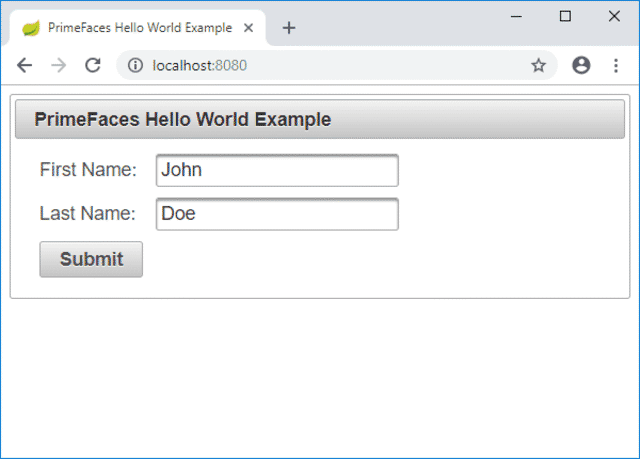
This means that the redirect was successfully applied as otherwise a Whitelabel Error Page error would have been returned as shown below.
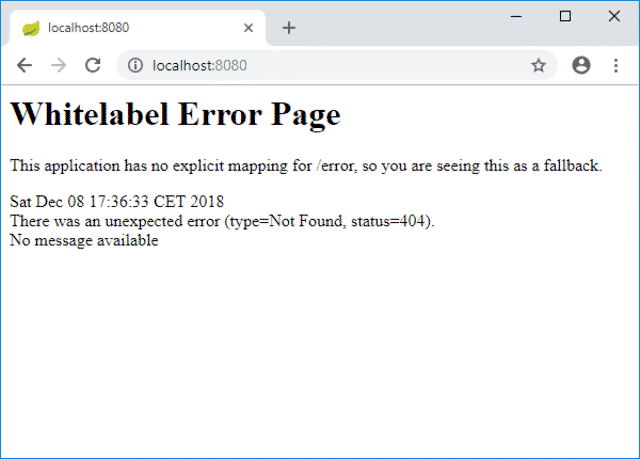
This concludes the short code sample on how to set up a JSF welcome file XHTML using Spring Boot.
Let me know if this example was helpful.
Thanks!