Spring JMS Topic Example
Table of Contents
This code sample will show you how to send a JMS message to a topic.
So if you want a to know how to publish/subscribe with Spring JMS.
Keep reading…
What is a Topic? #
A JMS topic is a destination that delivers messages to multiple subscribers.
It implements publish and subscribe semantics. When you publish a message it goes to all the subscribers who are interested.
Let’s build an example where we send a JMS message to a topic using Spring JMS. On the topic, we will register two subscribers who will each receive the message.
We start from a previous Spring JMS sample application.
General Project Overview #
We will use the following tools/frameworks:
- Spring JMS 5.1
- Spring Boot 2.1
- ActiveMQ 5.15
- Maven 3.6
Our project has the following directory structure:
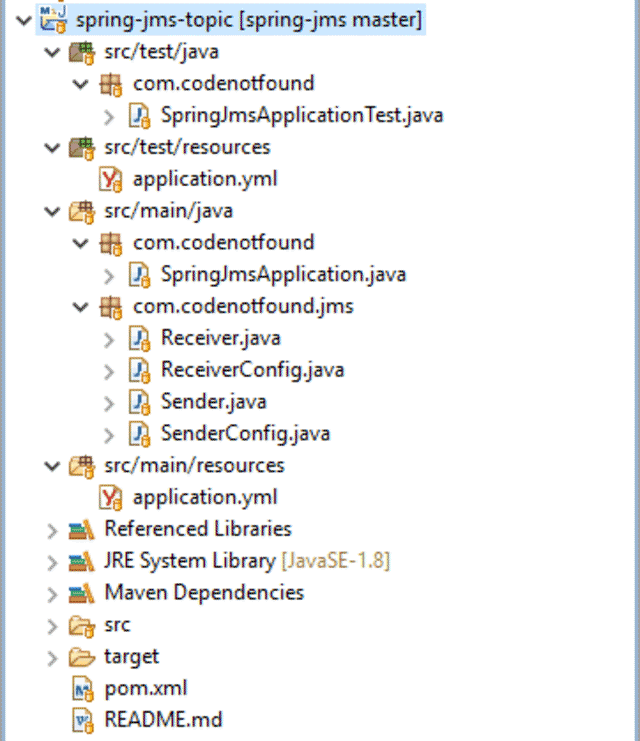
Publishing Messages to a JMS Topic #
Spring JMS components distinguish between two types of JMS domains:
- A point-to-point domain that uses queues
- A publish-subscribe domain that uses topics
This means that when you use the JmsTemplate to send JMS messages, it can send to queues or topics but not both at the same time!
The boolean property pubSubDomain is used to configure the JmsTemplate with knowledge of what JMS domain is being used. By default, the value of this property is false. This indicates thatqueues are used.
As we want to send a message to a topic we need to update our SenderConfig configuration. Use the setPubSubDomain() method on the JmsTemplate to set pubSubDomain to true.
If you are using the autoconfigured JmsTemplate you can change the JMS domain by setting the
spring.jms.pub-sub-domainapplication property (# JMS section).
package com.codenotfound.jms;
import org.apache.activemq.ActiveMQConnectionFactory;
import org.springframework.beans.factory.annotation.Value;
import org.springframework.context.annotation.Bean;
import org.springframework.context.annotation.Configuration;
import org.springframework.jms.connection.CachingConnectionFactory;
import org.springframework.jms.core.JmsTemplate;
@Configuration
public class SenderConfig {
@Value("${activemq.broker-url}")
private String brokerUrl;
@Bean
public ActiveMQConnectionFactory senderActiveMQConnectionFactory() {
ActiveMQConnectionFactory activeMQConnectionFactory =
new ActiveMQConnectionFactory();
activeMQConnectionFactory.setBrokerURL(brokerUrl);
return activeMQConnectionFactory;
}
@Bean
public CachingConnectionFactory cachingConnectionFactory() {
return new CachingConnectionFactory(
senderActiveMQConnectionFactory());
}
@Bean
public JmsTemplate jmsTemplate() {
JmsTemplate jmsTemplate =
new JmsTemplate(cachingConnectionFactory());
jmsTemplate.setPubSubDomain(true);
return jmsTemplate;
}
}
Subscribing to messages from a JMS Topic #
Also on the ListenerContainer, we need to indicate if we want to use queues or topics. You can configure this on the container or the factory used to create the container.
In this example, we use the setPubSubDomain() method on the ListenerContainerFactory to specify that we want to use topics.
package com.codenotfound.jms;
import org.apache.activemq.ActiveMQConnectionFactory;
import org.springframework.beans.factory.annotation.Value;
import org.springframework.context.annotation.Bean;
import org.springframework.context.annotation.Configuration;
import org.springframework.jms.annotation.EnableJms;
import org.springframework.jms.config.DefaultJmsListenerContainerFactory;
@Configuration
@EnableJms
public class ReceiverConfig {
@Value("${activemq.broker-url}")
private String brokerUrl;
@Bean
public ActiveMQConnectionFactory receiverActiveMQConnectionFactory() {
ActiveMQConnectionFactory activeMQConnectionFactory =
new ActiveMQConnectionFactory();
activeMQConnectionFactory.setBrokerURL(brokerUrl);
return activeMQConnectionFactory;
}
@Bean
public DefaultJmsListenerContainerFactory jmsListenerContainerFactory() {
DefaultJmsListenerContainerFactory factory =
new DefaultJmsListenerContainerFactory();
factory
.setConnectionFactory(receiverActiveMQConnectionFactory());
factory.setPubSubDomain(true);
return factory;
}
}
In the Receiver class we add an extra receive() method to demonstrate that we can receive the same message on different listeners.
Annotate the additional method with @JmsListener and specify the same destination. Spring will now create a dedicated subscription for each listener.
package com.codenotfound.jms;
import java.util.concurrent.CountDownLatch;
import org.slf4j.Logger;
import org.slf4j.LoggerFactory;
import org.springframework.jms.annotation.JmsListener;
import org.springframework.stereotype.Component;
@Component
public class Receiver {
private static final Logger LOGGER =
LoggerFactory.getLogger(Receiver.class);
private CountDownLatch latch = new CountDownLatch(2);
public CountDownLatch getLatch() {
return latch;
}
@JmsListener(destination = "${destination.topic}")
public void receive1(String message) {
LOGGER.info("'subscriber1' received message='{}'", message);
latch.countDown();
}
@JmsListener(destination = "${destination.topic}")
public void receive2(String message) {
LOGGER.info("'subscriber2' received message='{}'", message);
latch.countDown();
}
}
Testing the JMS Topic #
To test the setup we simply reuse the same test case.
In the Receiver we increased the value of the CountDownLatch to 2. This means that if we send one message it should be received in both our subscribers.
package com.codenotfound;
import static org.assertj.core.api.Assertions.assertThat;
import java.util.concurrent.TimeUnit;
import org.junit.Test;
import org.junit.runner.RunWith;
import org.springframework.beans.factory.annotation.Autowired;
import org.springframework.boot.test.context.SpringBootTest;
import org.springframework.test.context.junit4.SpringRunner;
import com.codenotfound.jms.Receiver;
import com.codenotfound.jms.Sender;
@RunWith(SpringRunner.class)
@SpringBootTest
public class SpringJmsApplicationTest {
@Autowired
private Sender sender;
@Autowired
private Receiver receiver;
@Test
public void testReceive() throws Exception {
sender.send("order-001");
receiver.getLatch().await(10000, TimeUnit.MILLISECONDS);
assertThat(receiver.getLatch().getCount()).isEqualTo(0);
}
}
Open a command prompt in the root directory and fire up the test case.
mvn test
In the logs, we see that the same message is received by both subscribers.
. ____ _ __ _ _
/\\ / ___'_ __ _ _(_)_ __ __ _ \ \ \ \
( ( )\___ | '_ | '_| | '_ \/ _` | \ \ \ \
\\/ ___)| |_)| | | | | || (_| | ) ) ) )
' |____| .__|_| |_|_| |_\__, | / / / /
=========|_|==============|___/=/_/_/_/
:: Spring Boot :: (v2.1.5.RELEASE)
2019-05-30 17:41:05.154 INFO 13300 --- [ main] c.codenotfound.SpringJmsApplicationTest : Starting SpringJmsApplicationTest on DESKTOP-2RB3C1U with PID 13300 (started by Codenotfound in C:\Users\Codenotfound\repos\spring-jms\spring-jms-topic)
2019-05-30 17:41:05.156 INFO 13300 --- [ main] c.codenotfound.SpringJmsApplicationTest : No active profile set, falling back to default profiles: default
2019-05-30 17:41:06.573 INFO 13300 --- [ main] o.apache.activemq.broker.BrokerService : Using Persistence Adapter: MemoryPersistenceAdapter
2019-05-30 17:41:06.632 INFO 13300 --- [ JMX connector] o.a.a.broker.jmx.ManagementContext : JMX consoles can connect to service:jmx:rmi:///jndi/rmi://localhost:1099/jmxrmi
2019-05-30 17:41:06.734 INFO 13300 --- [ main] o.apache.activemq.broker.BrokerService : Apache ActiveMQ 5.15.9 (embedded-broker, ID:DESKTOP-2RB3C1U-59830-1559230866604-0:1) is starting
2019-05-30 17:41:06.741 INFO 13300 --- [ main] o.apache.activemq.broker.BrokerService : Apache ActiveMQ 5.15.9 (embedded-broker, ID:DESKTOP-2RB3C1U-59830-1559230866604-0:1) started
2019-05-30 17:41:06.741 INFO 13300 --- [ main] o.apache.activemq.broker.BrokerService : For help or more information please see: http://activemq.apache.org
2019-05-30 17:41:06.780 INFO 13300 --- [ main] o.a.activemq.broker.TransportConnector : Connector vm://embedded-broker started
2019-05-30 17:41:06.836 INFO 13300 --- [ main] c.codenotfound.SpringJmsApplicationTest : Started SpringJmsApplicationTest in 2.088 seconds (JVM running for 3.197)
2019-05-30 17:41:07.172 INFO 13300 --- [ main] com.codenotfound.jms.Sender : sending message='order-001' to destination='topic.t'
2019-05-30 17:41:07.206 INFO 13300 --- [enerContainer-1] com.codenotfound.jms.Receiver : 'subscriber2' received message='order-001'
2019-05-30 17:41:07.206 INFO 13300 --- [enerContainer-1] com.codenotfound.jms.Receiver : 'subscriber1' received message='order-001'
[INFO] Tests run: 1, Failures: 0, Errors: 0, Skipped: 0, Time elapsed: 3.213 s - in com.codenotfound.SpringJmsApplicationTest
2019-05-30 17:41:07.291 INFO 13300 --- [MQ ShutdownHook] o.apache.activemq.broker.BrokerService : Apache ActiveMQ 5.15.9 (embedded-broker, ID:DESKTOP-2RB3C1U-59830-1559230866604-0:1) is shutting down
2019-05-30 17:41:07.305 INFO 13300 --- [MQ ShutdownHook] o.a.activemq.broker.TransportConnector : Connector vm://embedded-broker stopped
2019-05-30 17:41:07.318 INFO 13300 --- [MQ ShutdownHook] o.apache.activemq.broker.BrokerService : Apache ActiveMQ 5.15.9 (embedded-broker, ID:DESKTOP-2RB3C1U-59830-1559230866604-0:1) uptime 0.998 seconds
2019-05-30 17:41:07.318 INFO 13300 --- [MQ ShutdownHook] o.apache.activemq.broker.BrokerService : Apache ActiveMQ 5.15.9 (embedded-broker, ID:DESKTOP-2RB3C1U-59830-1559230866604-0:1) is shutdown
[INFO]
[INFO] Results:
[INFO]
[INFO] Tests run: 1, Failures: 0, Errors: 0, Skipped: 0
[INFO]
[INFO] ------------------------------------------------------------------------
[INFO] BUILD SUCCESS
[INFO] ------------------------------------------------------------------------
[INFO] Total time: 8.267 s
[INFO] Finished at: 2019-05-30T17:41:07+02:00
[INFO] ------------------------------------------------------------------------
In this topic subscriber example, you learned how to configure Spring JMS so it send/receive a message to/from a topic.
Drop a line if you have any questions.
Or just to let me know you found this post useful.
Thanks!